Copy and share this link on social network or send it to your friends
Copy| Product Name | ZITAY CFexpress Type A to SSD Adapter Converter for Sony FX6 |
| Item NO. | CS-306 |
| Weight | 0.2 kg = 0.4409 lb = 7.0548 oz |
| Volume | 0.01 CBM |
| Category | CFexpress/CFast-SSD |
| Tag | CFexpress A , CFexpress SSD |
| Brand | ZITAY |
| Creation Time | 2020-12-30 |
Cable length can be customized by requirements.
Write speeds up to 700MB/s and read speeds up to 800MB/s, 1G picture only need 1.5 seconds, allowing long recording times.
Extend the CFexpress A card to external SSD, card box adapts aluminum, it can maximizes heat disspiation. Larger SSD capacity with lower cost.
ZITAY engineering team adapts the latest flash memory control technology to achieve read speeds as high as 800MB/s and write speeds as high as 700MB/s greatly reducing buffer times for efficient, stable and high quality shooting.
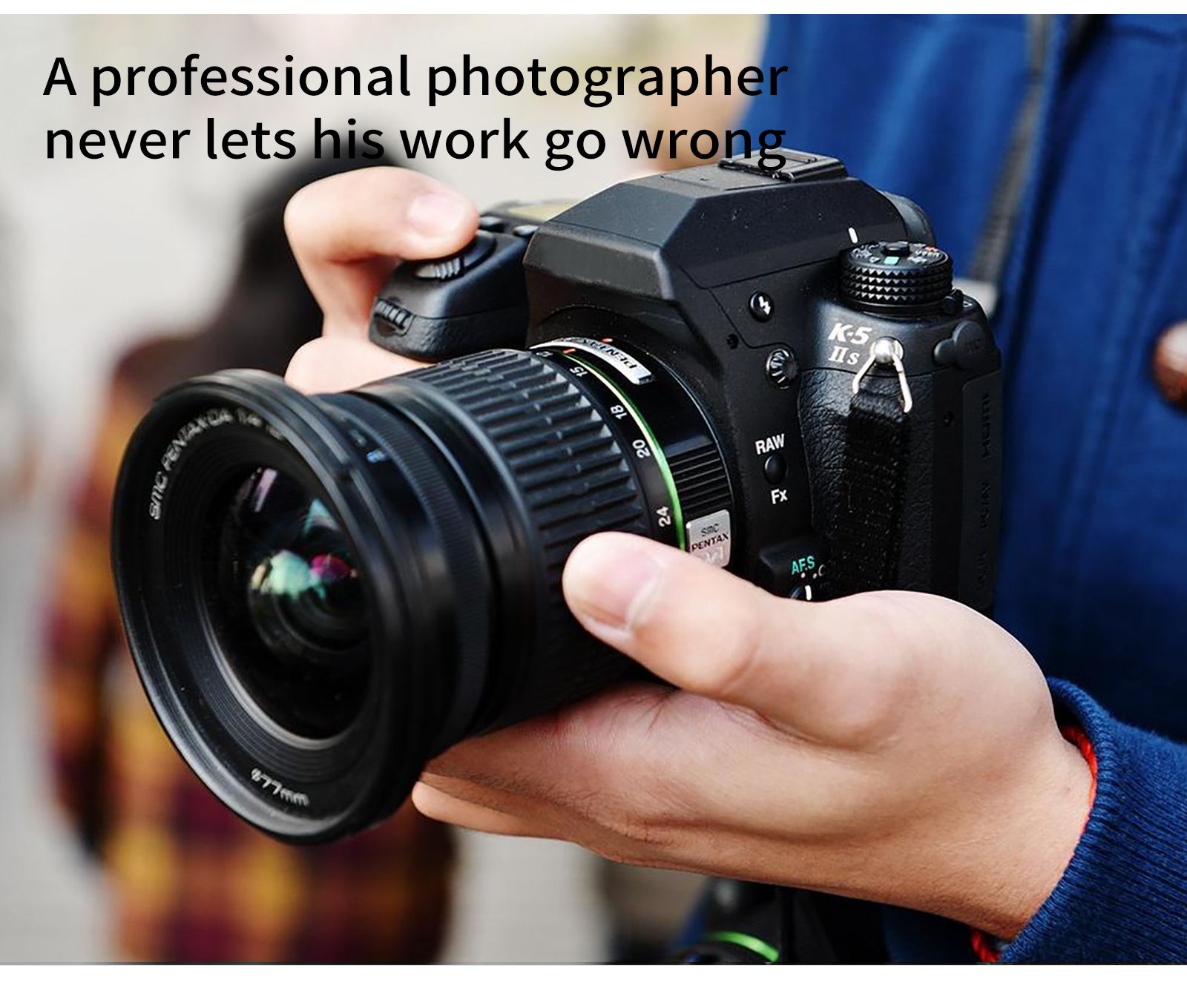
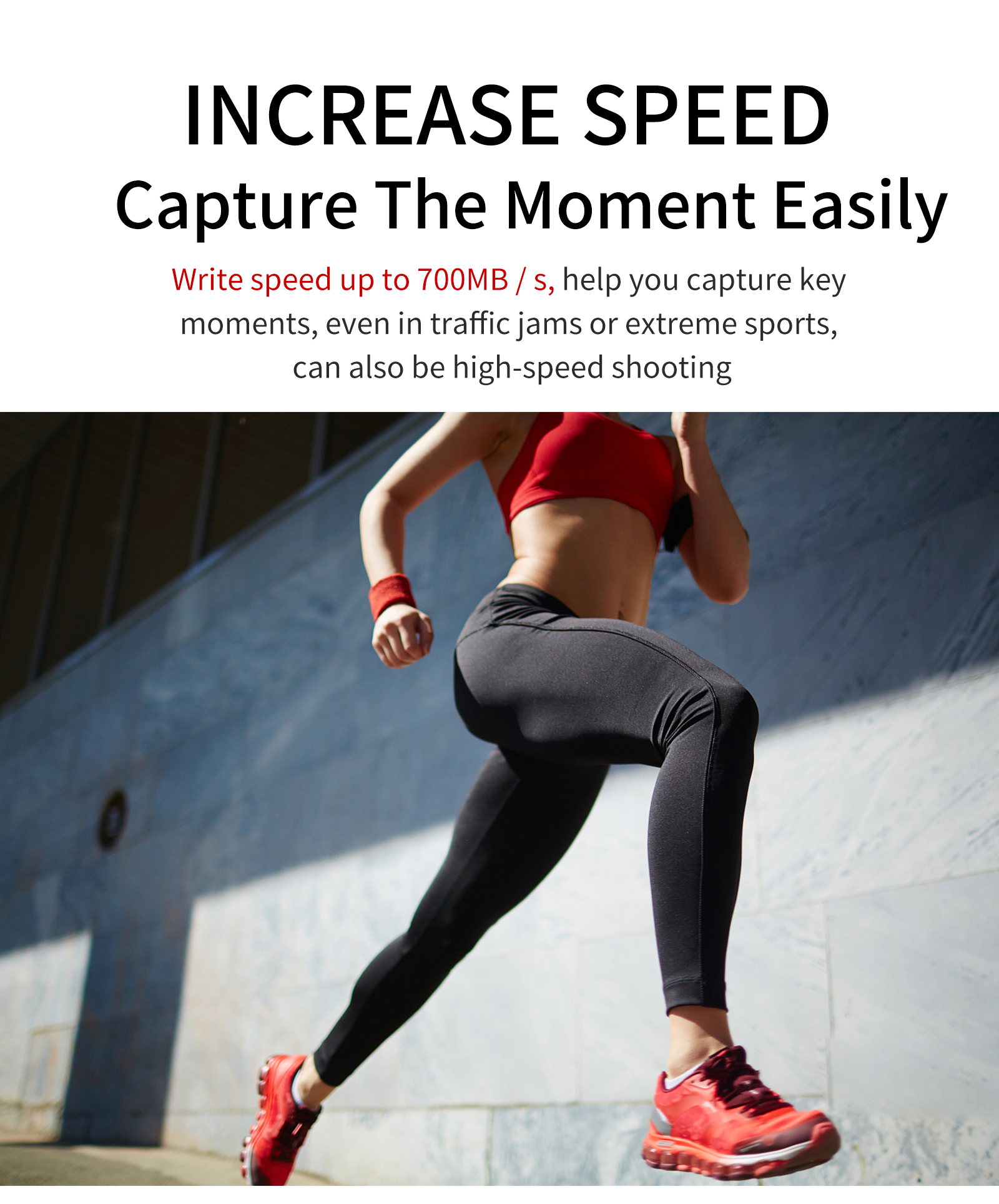


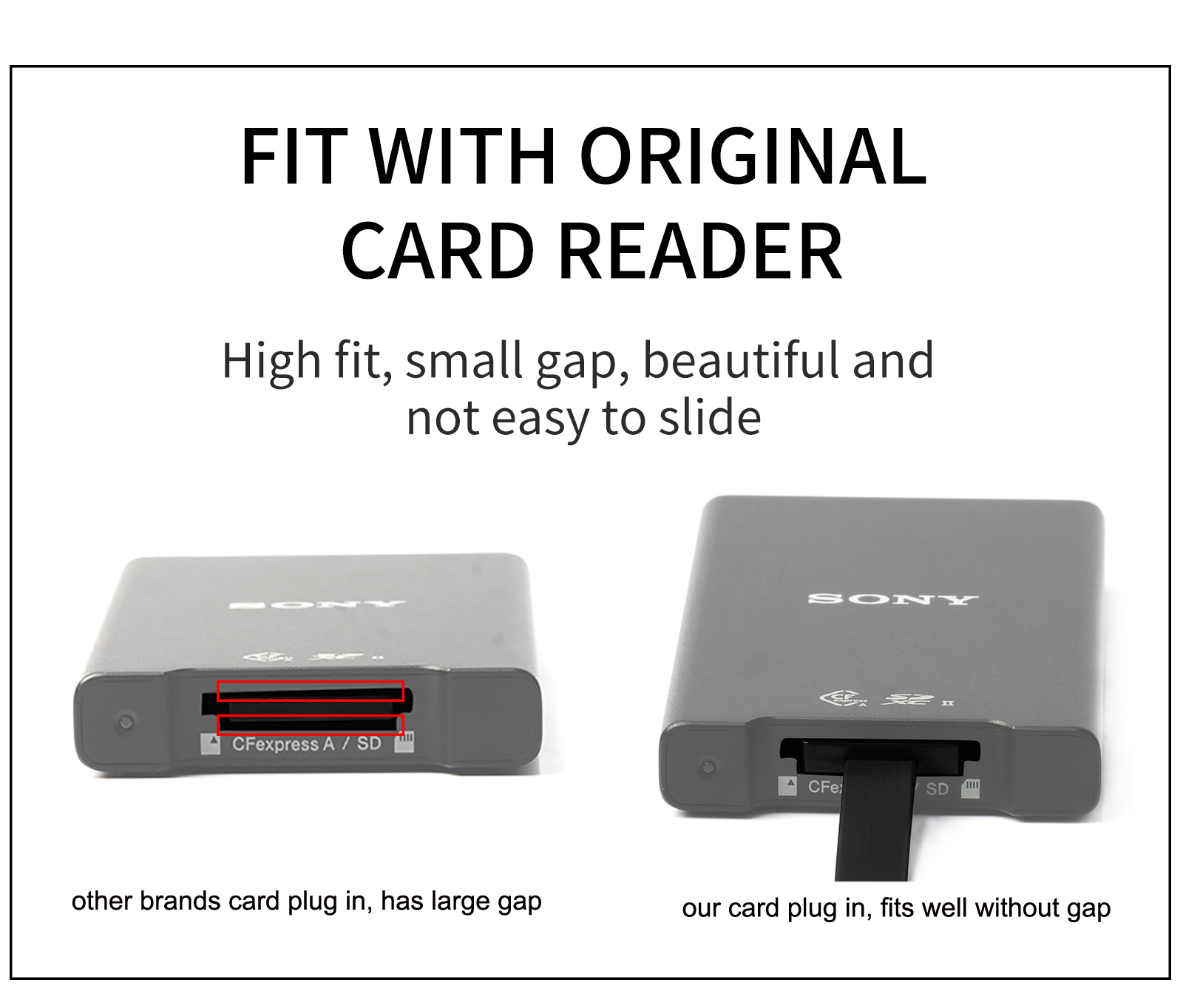
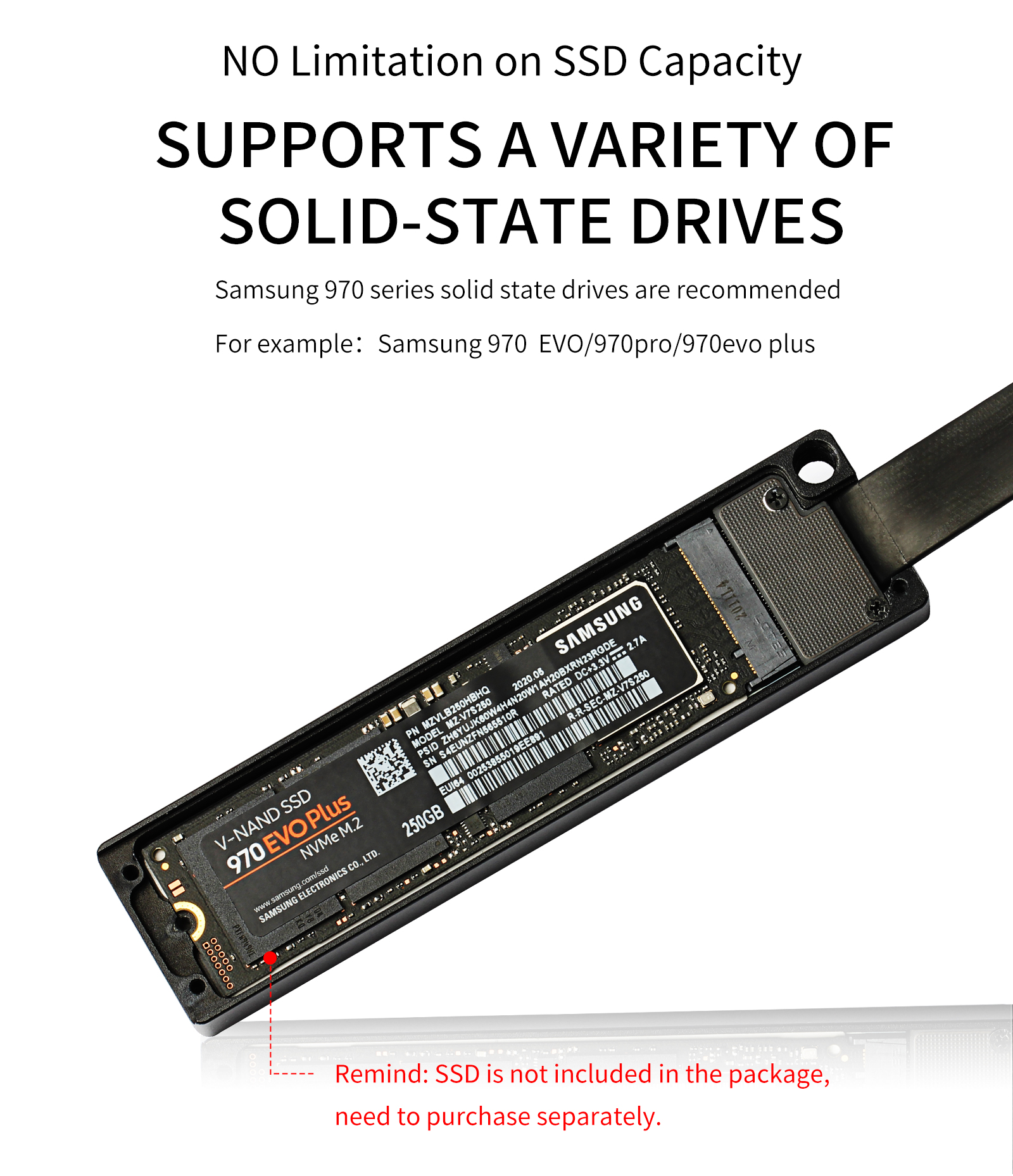
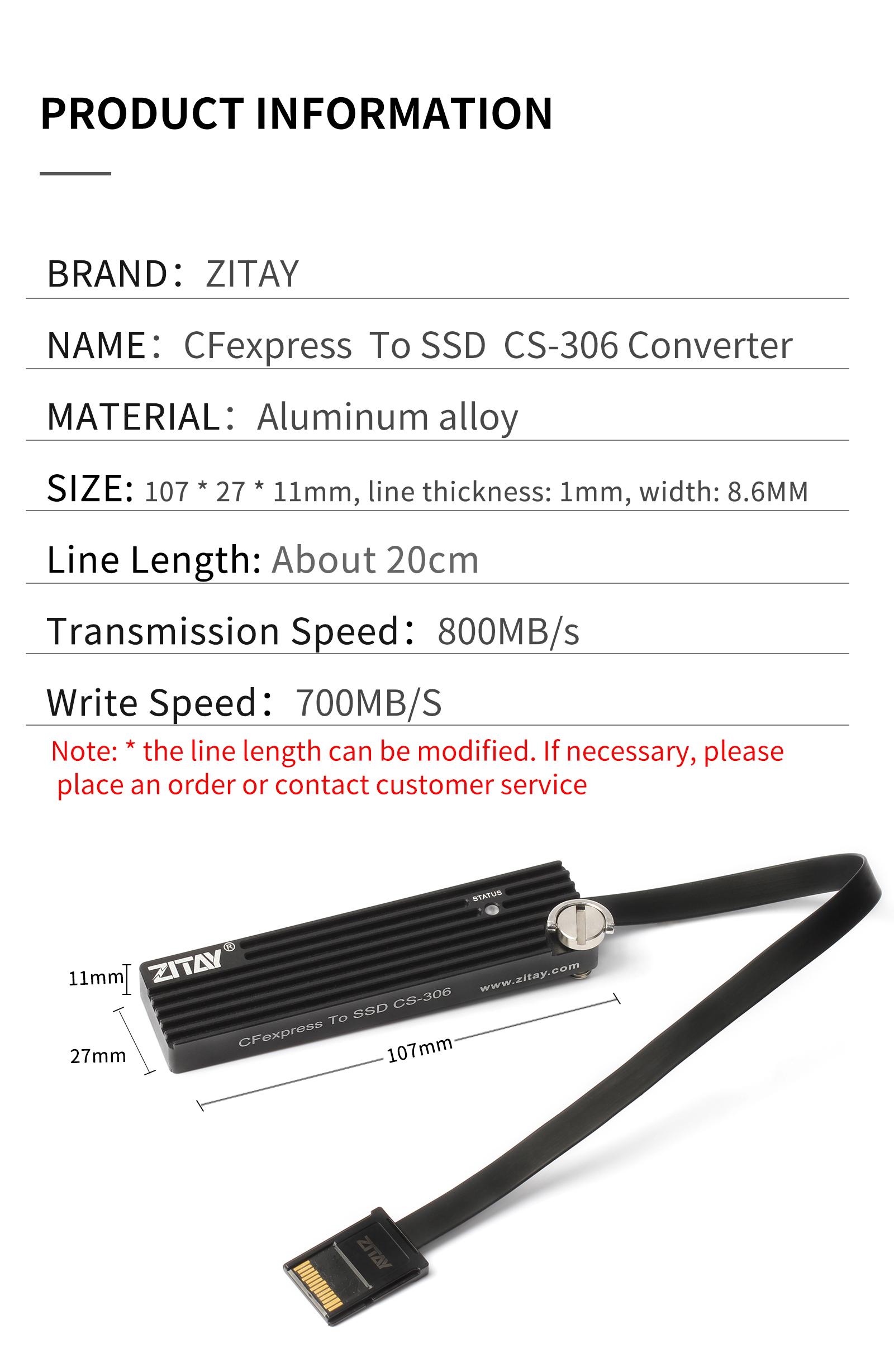

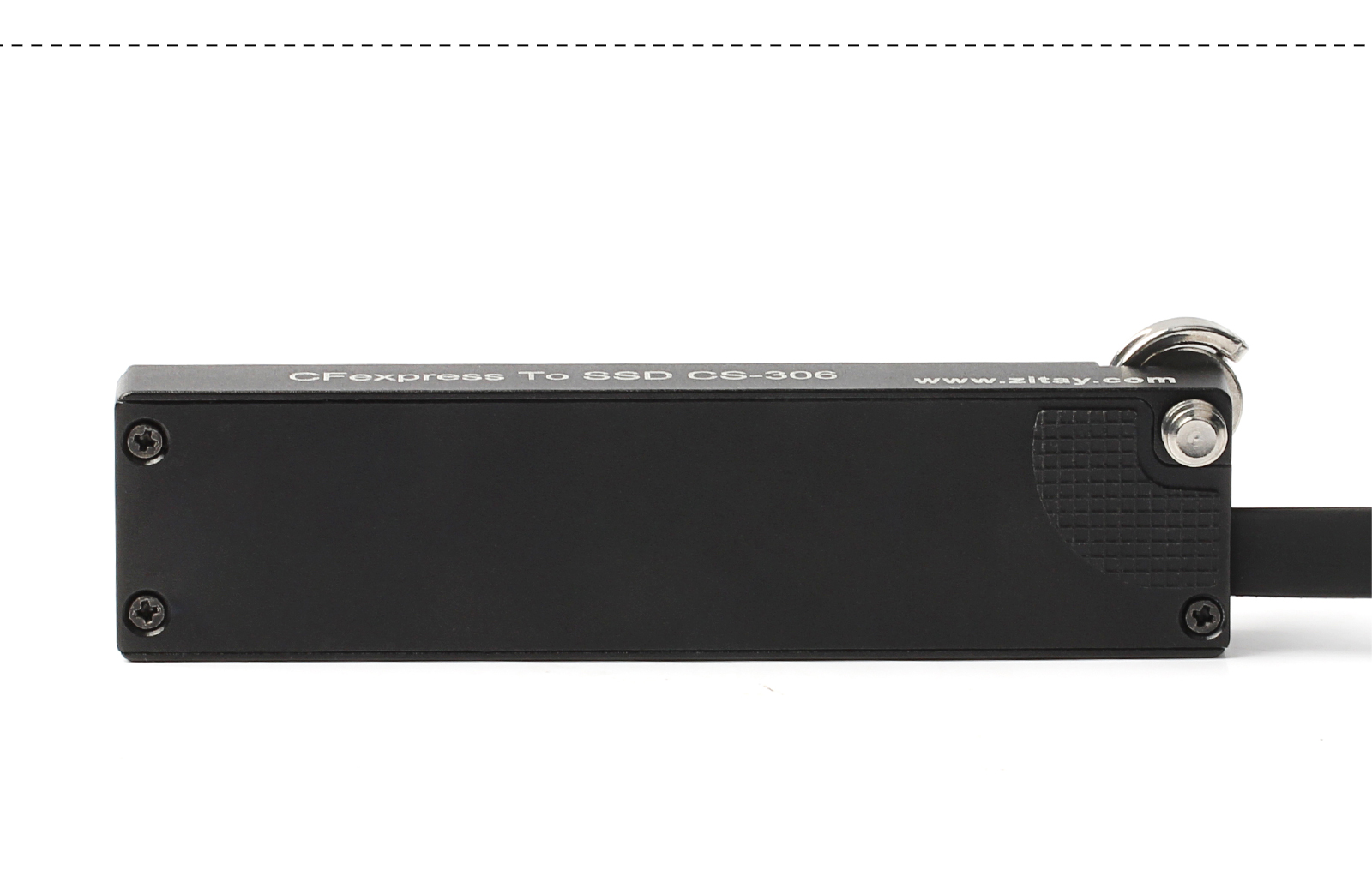


Address: Shenzhen Zitay Tech. Co. Ltd
Building D Room202,
Baojiexun Industrial Park,
BaoLong 3rd Rd No.4, Longgang
Shenzhen City,Guangdong Province,
518116 China
Call us now: +86 19830742390
Whatsapp:+86 19830742390
Email:sales@zitay.com
2021-03-19
2021-02-01
- You will get a warning about Not Guaranteed Media but I had no issues recording with any of the formats (including S&Q @ UHD 100fps).
- You can mount it directly to the FX6 with the screw on the body of the ZITAY (see pic) and it works OK with out fouling access to buttons, handles etc (but could be improved)
- There is no issue shooting with the media card door open on the FX6
- I also had no issue with the ZITAY CFExpress Type A Card Reader that I also purchased.
Suggestions:
- Make the NVME Enclosure tool less (like many USB C nvme enclosures)
- Allow the mounting screw to be on any of the four corners as with the FX6 you need to mount it as shown the route the cable backwards creating bends and twists and then a much shorter cable would work really well
- You can just pull out the CF Express adapter from the FX6 body (you don't have to press it in first for the click ).... I'm not sure if this can be fixed but if you snag the cable (as the door is open) then the drive will disconnect.
Photo - https://behome.dyndns.info/index.php/s/Wqa9zeBC9dSCRN9